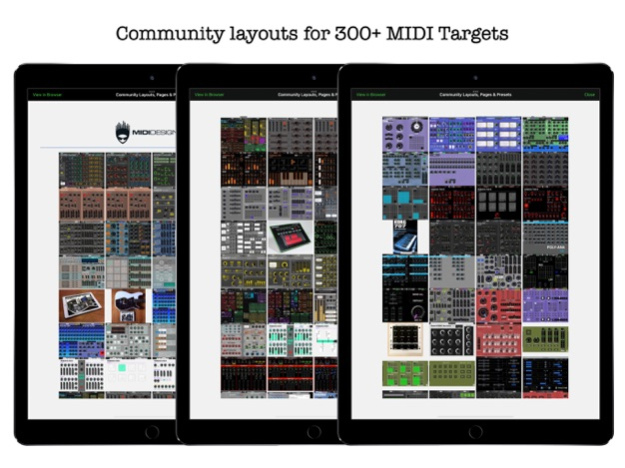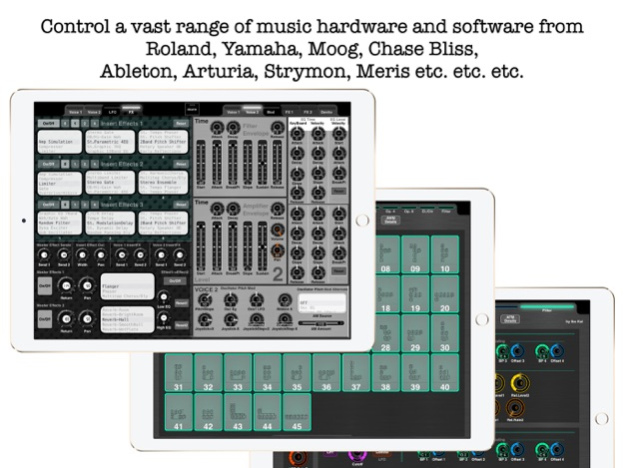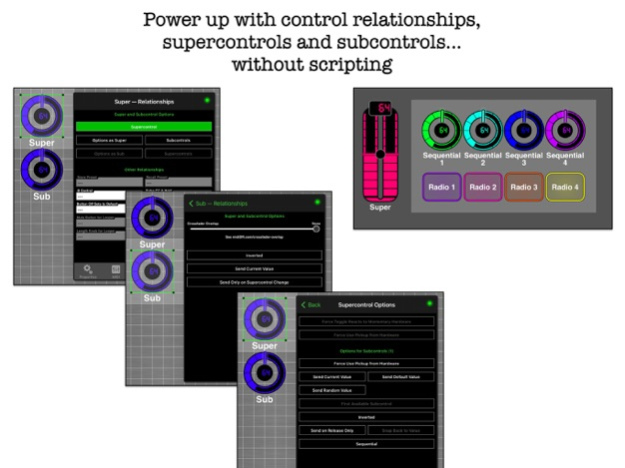MIDI Designer Pro X 10.2.3
Free Version
Publisher Description
MIDI Designer Pro X (MDPx) is the culmination of over a decade of continuous improvements. In 2012, we launched MIDI Designer Pro, which we relaunched in 2016 as MIDI Designer Pro 2. MDP2 was the first and only professional-grade MIDI controller built natively for iOS, earning widespread critical acclaim. Since launch, we have released over 80 updates, greatly expanding features and functionality. Our library of user-created content now covers over 300 MIDI targets covering a vast array of music-making gear and software. In 2024, we take a significant leap forward with MDPx. This release elevates the user experience to new heights on iPad and Mac -- including a new, expressive theme called "Spaceship" -- while advancing usability massively for iPhone users. A new subscription model — Premium — allows even more users to use the App in their music-making and discover MIDI Designer for themselves.
*** Capabilities ***
• Control all MIDI-enabled hardware and software: keyboards, synths, effects, pedals, DAWs, plug-ins, DJ, VJ & lighting rigs, other iOS apps, robots, cruise ships, rail guns, particle accelerators
• Solid MIDI Communications Infrastructure: Sets the industry standard for reliable and robust MIDI interactions over Network, Bluetooth and USB.
• Active Community of Authors: A vibrant ecosystem supporting legacy and current music synthesizers, sound engines, DAWs, and all MIDI-controlled devices.
• Extensive User Layout Library: More than 320 layouts for over 70 manufacturers, contributed by the Community.
• Comprehensive Support: Whether you’re just starting or tackling complex MIDI implementations, with the Community we are here to assist.
• MIDI Designer’s ‘Superpowers’: A suite of powerful features exclusive to MIDI Designer that we have developed over the last 10+ years, including:
• Ableton Link and Link Control Loopers
• Supercontrols and subcontrols as the basis for many features (with no scripting!):
• Snap sub to value over time
• Sequential subs
• Subcontrol chaining
• Button groups (radio buttons) with Bounceback™
• Steppers
• Live Transpose
• Group Presets
• Named Ticks
• Accelerometer
• Simplified Sysex Messages with variables and bit changers
• Snap to Value over Time
• Global Presets
• Pedalboards
• Popup Panels (Show/Hide)
• Two-up Page Layout for iPad/Mac
• Streambyter Plugin by Audeonic for advanced MIDI transformation
MDPx is easy to use, infinitely flexible and customizable, and battle-tested in performance. It's the only professional-grade MIDI controller built from the ground up for iOS to control ANYTHING via MIDI.
* * * * * dream | create | play * * * * *
*** Community ***
The MIDI Designer Community has built layouts for popular MIDI targets. Here are just a few:
• Ableton Live
• Air Music Tech: Xpand!2
• Arturia: Synclavier V, Analog Lab 4
• Audiofier: Riffendium
• Chase Bliss: Mood MKII, Reverse Mode C, Thermae
• Clavia: NORD LEAD 4
• DSI: Prophet 12
• Elektron: Octatrack MKII
• E-MU: Planet Phatt
• Eventide: Pitchfactor, Modfactor
• Fractal: Axe-FX
• Hauptwerk: St. Anne's Symphonic Organ
• Kawai: K1, K1r
• Korg: Volca Series, 707
• Line 6: POD X3, POD XT, POD HD500, POD Go
• Meris: Enzo, Polymoon
• M-Audio: Venom
• Novation: MiniNova
• Moog: Voyager, Animoog, Little Phatty, Slim Phatty, MF-104m Analog Delay
• Omnisphere
• Pigtronix: Infinity Looper
• Roland: Jupiter-Xm, RD-2000, RD-88, FA-06/FA-07/FA-08, RD-2000, VG-99, JX-3P, JX-8P, MKS-30, MKS-50, MKS-80
• Sample Logic: Morphestra 2
• Sonokinetic: Noir
• Soundiron: Steel Tones
• TC Electronic: Nova Drive NDR-1
• ValhallaDSP: ÜberMod, VintageVerb, FreqEcho, Shimmer, Room
• Yamaha: DX7 (TX7), TQ5, SY77 (TG77), DX21, Reface DX, AN200/PLG-100AN/AN1X
*** Find Out More ***
Web: midiDesigner.com/mdpx
Facebook: /midiDesigner
IG/TT: @midiDesigner
YouTube: @mididesigner
Community Layouts: midiDesigner.com/community
Manual: midiDesigner.com/manual
Mar 8, 2024
Version 10.2.3
Welcome MIDI Designer users to our 91st update: MIDI Designer Pro X (10.2.0).
Changes:
• Fix Make Similar on Panels to handle super- and subcontrols correctly
• Fix reconnections on start (Wi-Fi and Hardware, thanks John)
• Rework page save dialog (thanks JK)
• Fix Subroutines in StreamByter (qa8793, thanks marcel, thedood, mrkarlos, the-elf, 10.2.2)
• Fixed: UI for subcontrols send only on supercontrol change (thanks Yasir, 10.2.2)
• Fix for Display Zoom (thanks Mike, 10.2.2)
• Fix Welcome message for subscribers (was showing several times, 10.2.2)
• Fix Apply on iPhone for Display Zero (10.2.2)
• Make similar for panels now uses unique channel-CC (thanks Don, 10.2.2)
• Make crash on add knob with Classic Display Version (thanks John, 10.2.3)
• Add in mailing subject (thanks the-elf, 10.2.3)
• Under-the-hood improvements and small UI fixes to keep your experience running smoothly
Also check the launch notes at midiDesigner.com/mdpx to learn more.
Thanks!
MIDI Designer Team
Questions: Do you have questions about MIDI Designer? Hit us up at support [at] midiDR.com
App Love: Do you love MIDI Designer? Give us a great rating here in the App Store!
Show Off: Want to show off what you’re doing with MD so we can feature it? Get in touch!
Stay Informed: If you want to keep up with all things MIDI Designer, please sign up for the mailing list: midiDR.com/signup
See midiDR.com/changelog for version history.
About MIDI Designer Pro X
MIDI Designer Pro X is a free app for iOS published in the Audio File Players list of apps, part of Audio & Multimedia.
The company that develops MIDI Designer Pro X is Confusion Studios LLC. The latest version released by its developer is 10.2.3. This app was rated by 5 users of our site and has an average rating of 2.8.
To install MIDI Designer Pro X on your iOS device, just click the green Continue To App button above to start the installation process. The app is listed on our website since 2024-03-08 and was downloaded 257 times. We have already checked if the download link is safe, however for your own protection we recommend that you scan the downloaded app with your antivirus. Your antivirus may detect the MIDI Designer Pro X as malware if the download link is broken.
How to install MIDI Designer Pro X on your iOS device:
- Click on the Continue To App button on our website. This will redirect you to the App Store.
- Once the MIDI Designer Pro X is shown in the iTunes listing of your iOS device, you can start its download and installation. Tap on the GET button to the right of the app to start downloading it.
- If you are not logged-in the iOS appstore app, you'll be prompted for your your Apple ID and/or password.
- After MIDI Designer Pro X is downloaded, you'll see an INSTALL button to the right. Tap on it to start the actual installation of the iOS app.
- Once installation is finished you can tap on the OPEN button to start it. Its icon will also be added to your device home screen.
Program Details
General |
|
|---|---|
| Publisher | Confusion Studios LLC |
| Released Date | 2024-03-08 |
| Languages | English |
Category |
|
|---|---|
| Category | Audio & Multimedia |
| Subcategory | Audio File Players |
System requirements |
|
|---|---|
| Operating systems | ios |
Download information |
|
|---|---|
| File size | 45.19 MB |
| Total downloads | 257 |
Pricing |
|
|---|---|
| License model | Free |
| Price | N/A |
Version History
version 10.2.3
posted on 2024-03-08
Mar 8, 2024
Version 10.2.3
Welcome MIDI Designer users to our 91st update: MIDI Designer Pro X (10.2.0).
Changes:
• Fix Make Similar on Panels to handle super- and subcontrols correctly
• Fix reconnections on start (Wi-Fi and Hardware, thanks John)
• Rework page save dialog (thanks JK)
• Fix Subroutines in StreamByter (qa8793, thanks marcel, thedood, mrkarlos, the-elf, 10.2.2)
• Fixed: UI for subcontrols send only on supercontrol change (thanks Yasir, 10.2.2)
• Fix for Display Zoom (thanks Mike, 10.2.2)
• Fix Welcome message for subscribers (was showing several times, 10.2.2)
• Fix Apply on iPhone for Display Zero (10.2.2)
• Make similar for panels now uses unique channel-CC (thanks Don, 10.2.2)
• Make crash on add knob with Classic Display Version (thanks John, 10.2.3)
• Add in mailing subject (thanks the-elf, 10.2.3)
• Under-the-hood improvements and small UI fixes to keep your experience running smoothly
Also check the launch notes at midiDesigner.com/mdpx to learn more.
Thanks!
MIDI Designer Team
Questions: Do you have questions about MIDI Designer? Hit us up at support [at] midiDR.com
App Love: Do you love MIDI Designer? Give us a great rating here in the App Store!
Show Off: Want to show off what you’re doing with MD so we can feature it? Get in touch!
Stay Informed: If you want to keep up with all things MIDI Designer, please sign up for the mailing list: midiDR.com/signup
See midiDR.com/changelog for version history.
version 10.2.1
posted on 2024-02-29
Feb 29, 2024
Version 10.2.1
Welcome MIDI Designer users to our 91st update: MIDI Designer Pro X (10.2.0). This is a somewhat smaller release.
Changes:
• Fix reconnections on start (Wi-Fi and Hardware, thanks John)
• Rework page save dialog (thanks JK)
• Under-the-hood improvements to keep your experience running smoothly
Also check the launch notes at midiDesigner.com/mdpx to learn more.
Thanks!
MIDI Designer Team
Questions: Do you have questions about MIDI Designer? Hit us up at support [at] midiDR.com
App Love: Do you love MIDI Designer? Give us a great rating here in the App Store!
Show Off: Want to show off what you’re doing with MD so we can feature it? Get in touch!
Stay Informed: If you want to keep up with all things MIDI Designer, please sign up for the mailing list: midiDR.com/signup
See midiDR.com/changelog for version history.
version 10.0.6
posted on 2024-02-11
Feb 11, 2024
Version 10.0.6
[10.0.6 fixes some rare crashes, makes minor improvements and also handles some issues with iPhone layouts opening on iPad like qa9858 (thanks sonack)]
Welcome MIDI Designer users to our 89th update: MIDI Designer Pro X (10.0.x)
After more than a decade of continuous improvement, MDPx changes everything... again! The legacy continues with MIDI Designer Pro X including new features for all devices and a new Premium offer.
Check the launch notes at midiDesigner.com/mdpx to learn more.
Thanks!
MIDI Designer Team
Questions: Do you have questions about MIDI Designer? Hit us up at support [at] midiDR.com
App Love: Do you love MIDI Designer? Give us a great rating here in the App Store!
Show Off: Want to show off what you’re doing with MD so we can feature it? Get in touch!
Stay Informed: If you want to keep up with all things MIDI Designer, please sign up for the mailing list: midiDR.com/signup
See midiDR.com/changelog for version history.
version 10.0.5
posted on 2024-01-30
Jan 30, 2024
Version 10.0.5
Welcome MIDI Designer users to our 89th update: MIDI Designer Pro X (10.0.x)
After more than a decade of continuous improvement, MDPx changes everything... again! The legacy continues with MIDI Designer Pro X including new features for all devices and a new Premium offer.
Check the launch notes at midiDesigner.com/mdpx to learn more.
Thanks!
MIDI Designer Team
Questions: Do you have questions about MIDI Designer? Hit us up at support [at] midiDR.com
App Love: Do you love MIDI Designer? Give us a great rating here in the App Store!
Show Off: Want to show off what you’re doing with MD so we can feature it? Get in touch!
Stay Informed: If you want to keep up with all things MIDI Designer, please sign up for the mailing list: midiDR.com/signup
See midiDR.com/changelog for version history.
version 10.0.4
posted on 2024-01-27
Jan 27, 2024
Version 10.0.4
Welcome MIDI Designer users to our 89th update: MIDI Designer Pro X (10.0.x)
After more than a decade of continuous improvement, MDPx changes everything... again! The legacy continues with MIDI Designer Pro X including new features for all devices and a new Premium offer.
Check the launch notes at midiDesigner.com/mdpx to learn more.
Thanks!
MIDI Designer Team
Questions: Do you have questions about MIDI Designer? Hit us up at support [at] midiDR.com
App Love: Do you love MIDI Designer? Give us a great rating here in the App Store!
Show Off: Want to show off what you’re doing with MD so we can feature it? Get in touch!
Stay Informed: If you want to keep up with all things MIDI Designer, please sign up for the mailing list: midiDR.com/signup
See midiDR.com/changelog for version history.
version 2.3330
posted on 2023-10-31
Oct 31, 2023
Version 2.3330
[2.3330 is a patch release. It puts the More button back in place on iPad. Some users found swipe down too difficult. Also, it didn't work in slide over and side-by-side. While we're here, we've also fixed some defects and made some small enhancements to keep things working well.]
Welcome MIDI Designer users to our 88th update, version 2.3300!
Our Product and Engineering Teams went through the user requests and took no prisoners (i.e., we implemented a lot of stuff).
*** Enhancements That Make More Things Possible ***
• MIDI Message Feedback is now possible: see midiDR.com/qa/9524 for more details
• Randomize Subcontrol: have any subcontrol switch to a random value on button press
• Enable/Disable Button (midiDR.com/qa/8783): allow a control (or subcontrol) to be turned on/off dynamically
• Shorter "Snap to Value" times for returning to default or snapping subcontrols to a value (midiDR.com/qa/8908, thanks 5din)
• Allow for wider labels and add option for bold Multiline labels
*** Other Enhancements ***
• On iPad and iPhone, Swipe Up and Swipe Down will no longer interfere with your performance
• iPad: finally, a better fix for 3-dots More-button issue since iPadOS 15. Now swipe-down to access More menu
• Mac: allow virtual MIDI ports to be enabled/disabled
• Mac: lots of enhancements and polish including a fix for the glaring window-size issue
• Mac, iPad, iPhone: Open layout from Files menu when App is not open is fixed
• And many smaller enhancements, fixes and under-the-hood changes prepping for the future of MIDI Designer
Thanks!
MIDI Designer Team
Questions: Do you have questions about MIDI Designer? Hit us up at support [at] midiDR [dot] com
App Love: Do you love MIDI Designer? Give us a great rating here in the App Store!
Show Off: Want to show off what you’re doing with MD so we can feature it? Get in touch!
Stay Informed: If you want to keep up with all things MIDI Designer, please sign up for the mailing list: midiDR.com/signup
See midiDR.com/changelog for version history.
version 2.3320
posted on 2023-09-07
Sep 7, 2023
Version 2.3320
[2.3320 is a patch release for some minor defects.]
Welcome MIDI Designer users to our 88th update, version 2.3300!
Our Product and Engineering Teams went through the user requests and took no prisoners (i.e., we implemented a lot of stuff).
*** Enhancements That Make More Things Possible ***
• MIDI Message Feedback is now possible: see midiDR.com/qa/9524 for more details
• Randomize Subcontrol: have any subcontrol switch to a random value on button press
• Enable/Disable Button (midiDR.com/qa/8783): allow a control (or subcontrol) to be turned on/off dynamically
• Shorter "Snap to Value" times for returning to default or snapping subcontrols to a value (midiDR.com/qa/8908, thanks 5din)
• Allow for wider labels and add option for bold Multiline labels
*** Other Enhancements ***
• On iPad and iPhone, Swipe Up and Swipe Down will no longer interfere with your performance
• iPad: finally, a better fix for 3-dots More-button issue since iPadOS 15. Now swipe-down to access More menu
• Mac: allow virtual MIDI ports to be enabled/disabled
• Mac: lots of enhancements and polish including a fix for the glaring window-size issue
• Mac, iPad, iPhone: Open layout from Files menu when App is not open is fixed
• And many smaller enhancements, fixes and under-the-hood changes prepping for the future of MIDI Designer
Thanks!
MIDI Designer Team
Questions: Do you have questions about MIDI Designer? Hit us up at support [at] midiDR [dot] com
App Love: Do you love MIDI Designer? Give us a great rating here in the App Store!
Show Off: Want to show off what you’re doing with MD so we can feature it? Get in touch!
Stay Informed: If you want to keep up with all things MIDI Designer, please sign up for the mailing list: midiDR.com/signup
See midiDR.com/changelog for version history.
version 2.3310
posted on 2023-04-22
Apr 22, 2023
Version 2.3310
[2.3310 is a patch release putting the More button back in place on iPad. Some users found swipe down too difficult. Also, it didn't work in slide over and side-by-side.]
Welcome MIDI Designer users to our 88th update, version 2.3300!
Our Product and Engineering Teams went through the user requests and took no prisoners (i.e., we implemented a lot of stuff).
*** Enhancements That Make More Things Possible ***
• MIDI Message Feedback is now possible: see midiDR.com/qa/9524 for more details
• Randomize Subcontrol: have any subcontrol switch to a random value on button press
• Enable/Disable Button (midiDR.com/qa/8783): allow a control (or subcontrol) to be turned on/off dynamically
• Shorter "Snap to Value" times for returning to default or snapping subcontrols to a value (midiDR.com/qa/8908, thanks 5din)
• Allow for wider labels and add option for bold Multiline labels
*** Other Enhancements ***
• On iPad and iPhone, Swipe Up and Swipe Down will no longer interfere with your performance
• iPad: finally, a better fix for 3-dots More-button issue since iPadOS 15. Now swipe-down to access More menu
• Mac: allow virtual MIDI ports to be enabled/disabled
• Mac: lots of enhancements and polish including a fix for the glaring window-size issue
• Mac, iPad, iPhone: Open layout from Files menu when App is not open is fixed
• And many smaller enhancements, fixes and under-the-hood changes prepping for the future of MIDI Designer
Thanks!
MIDI Designer Team
Questions: Do you have questions about MIDI Designer? Hit us up at support [at] midiDR [dot] com
App Love: Do you love MIDI Designer? Give us a great rating here in the App Store!
Show Off: Want to show off what you’re doing with MD so we can feature it? Get in touch!
Stay Informed: If you want to keep up with all things MIDI Designer, please sign up for the mailing list: midiDR.com/signup
See midiDR.com/changelog for version history.
version 2.3300
posted on 2023-04-07
Apr 7, 2023
Version 2.3300
Welcome MIDI Designer users to our 88th update, version 2.3300!
Our Product and Engineering Teams went through the user requests and took no prisoners (i.e., we implemented a lot of stuff).
*** Enhancements That Make More Things Possible ***
• MIDI Message Feedback is now possible: see midiDR.com/qa/9524 for more details
• Randomize Subcontrol: have any subcontrol switch to a random value on button press
• Enable/Disable Button (midiDR.com/qa/8783): allow a control (or subcontrol) to be turned on/off dynamically
• Shorter "Snap to Value" times for returning to default or snapping subcontrols to a value (midiDR.com/qa/8908, thanks 5din)
• Allow for wider labels and add option for bold Multiline labels
*** Other Enhancements ***
• On iPad and iPhone, Swipe Up and Swipe Down will no longer interfere with your performance
• iPad: finally, a better fix for 3-dots More-button issue since iPadOS 15. Now swipe-down to access More menu
• Mac: allow virtual MIDI ports to be enabled/disabled
• Mac: lots of enhancements and polish including a fix for the glaring window-size issue
• Mac, iPad, iPhone: Open layout from Files menu when App is not open is fixed
• And many smaller enhancements, fixes and under-the-hood changes prepping for the future of MIDI Designer
Thanks!
MIDI Designer Team
Questions: Do you have questions about MIDI Designer? Hit us up at support [at] midiDR [dot] com
App Love: Do you love MIDI Designer? Give us a great rating here in the App Store!
Show Off: Want to show off what you’re doing with MD so we can feature it? Get in touch!
Stay Informed: If you want to keep up with all things MIDI Designer, please sign up for the mailing list: midiDR.com/signup
See midiDR.com/changelog for version history.
version 2.3200
posted on 2022-11-28
Nov 28, 2022
Version 2.3200
Welcome MIDI Designer users to our 87th update, version 2.3200!
This release provides many changes for Mac, including:
• First-level menu commands on Mac for File New, Open, Save and Recent Files
• Opening from Finder (or altenative file manager like Path Finder)
Also, on Mac and iPad the Log Window is 30% wider per popular request.
Thanks!
MIDI Designer Team
Questions: Do you have questions about MIDI Designer? Hit us up at support [at] midiDR.com
App Love: Do you love MIDI Designer? Give us a great rating here in the App Store!
Show Off: Want to show off what you’re doing with MD so we can feature it? Get in touch!
Stay Informed: If you want to keep up with all things MIDI Designer, please sign up for the mailing list: midiDR.com/signup
See midiDR.com/changelog for version history.
version 2.3113
posted on 2022-07-24
Jul 24, 2022 Version 2.3113
[Version 2.313 offers logging enhancements and fixes for cosmetic issues with multiline display labels]
Welcome MIDI Designer users to our 83nd update, version 2.310!
What's in this release:
• NEW: Loop Color Highlights. When you start a loop, the looping controls get highlighted. Highlighted color is the LED color of the looper-start button.
• NEW: Fully transparent panels for advanced users. Use alpha 0.1.
• NEW: Full transparent XY pads.
• NEW: Logging enhancements including timestamp and more compact format.
• FIX: under-the-hood enhancements for Control Loopers.
• FIX: for XY Pads with "no numeric display"
• FIX: for show/hide of pan-zoom in Split Mode (thanks Mike!)
• FIX: qa9111 - Fix add page behavior (thanks Don!)
• FIX: qa9203 - Fix multline displays (thanks Don!)
This version builds on 2.300, which introduced Control Loopers and Ableton Link integration. Learn more at midiDR.com/qa/9067
Thanks!
MIDI Designer Team
Questions: Do you have questions about MIDI Designer? Hit us up at support [at] midiDR.com
App Love: Do you love MIDI Designer? Give us a great rating here in the App Store!
Show Off: Want to show off what you’re doing with MD so we can feature it? Get in touch!
Stay Informed: If you want to keep up with all things MIDI Designer, please sign up for the mailing list: midiDR.com/signup
See midiDR.com/changelog for version history.
version 2.311
posted on 2022-03-20
Mar 20, 2022 Version 2.311
Welcome MIDI Designer users to our 83nd update, version 2.310!
What's in this release:
• NEW: Loop Color Highlights. When you start a loop, the looping controls get highlighted. Highlighted color is the LED color of the looper-start button.
• NEW: Fully transparent panels for advanced users. Use alpha 0.1.
• NEW: Full transparent XY pads.
• FIX: under-the-hood enhancements for Control Loopers.
• FIX: for XY Pads with "no numeric display"
• FIX: for show/hide of pan-zoom in Split Mode (thanks Mike!)
• FIX: qa9111 - Fix add page behavior (thanks Don!)
This version builds on 2.300, which introduced Control Loopers and Ableton Link integration. Learn more at midiDR.com/qa/9067
Thanks!
MIDI Designer Team
Questions: Do you have questions about MIDI Designer? Hit us up at support [at] midiDR.com
App Love: Do you love MIDI Designer? Give us a great rating here in the App Store!
Show Off: Want to show off what you’re doing with MD so we can feature it? Get in touch!
Stay Informed: If you want to keep up with all things MIDI Designer, please sign up for the mailing list: midiDR.com/signup
See midiDR.com/changelog for version history.
version 2.310
posted on 2022-02-28
Feb 28, 2022 Version 2.310
Welcome MIDI Designer users to our 83nd update, version 2.310!
What's in this release:
• NEW: Loop Color Highlights. When you start a loop, the looping controls get highlighted. Highlighted color is the LED color of the looper-start button.
• NEW: Fully transparent panels for advanced users. Use alpha 0.1.
• NEW: Full transparent XY pads.
• FIX: under-the-hood enhancements for Control Loopers.
• FIX: for XY Pads with "no numeric display"
This version builds on 2.300, which introduced Control Loopers and Ableton Link integration. Learn more at midiDR.com/qa/9067
Thanks!
MIDI Designer Team
Questions: Do you have questions about MIDI Designer? Hit us up at support [at] midiDR.com
App Love: Do you love MIDI Designer? Give us a great rating here in the App Store!
Show Off: Want to show off what you’re doing with MD so we can feature it? Get in touch!
Stay Informed: If you want to keep up with all things MIDI Designer, please sign up for the mailing list: midiDR.com/signup
See midiDR.com/changelog for version history.
version 2.301
posted on 2022-01-24
Jan 24, 2022
Version 2.301
Welcome MIDI Designer users to our 82nd update, version 2.300! It's a massive, gigantic leap forward thanks to Control Loopers.
CONTROL LOOPERS! Look-ahead, tempo-locked loopers with mute, reloop, and adjustable length. This release also includes Ableton Link integration. This will keep your loops synchronized with any software or hardware that is Link-enabled.
See explanations and videos at midiDR.com/qa/9067
Other features included in this release:
1. New NO midi-send-receive message type
2. Optionally propagate MIDI min-max changes to Display Min/Max/Ticks
3. Multiple Fixes for visual inconsistencies in Design Mode
Thanks!
MIDI Designer Team
Questions: Do you have questions about MIDI Designer? Hit us up at support [at] midiDR.com
App Love: Do you love MIDI Designer? Give us a great rating here in the App Store!
Show Off: Want to show off what you’re doing with MD so we can feature it? Get in touch!
Stay Informed: If you want to keep up with all things MIDI Designer, please sign up for the mailing list: midiDR.com/signup
See midiDR.com/changelog for version history.
version 2.267
posted on 2021-10-19
Oct 19, 2021 Version 2.267
[Based on user feedback, 2.267 includes some bug fixes and small tweaks for iPadOS 15.]
Welcome MIDI Designer users to our 81st update, version 2.265!
This version provides two changes for iPadOS 15 (and the new 3-dot multitasking button):
• Tap any open space in a layout in Play Mode and the "More" button will "bow down" to the multitasking button
• New system button type for Show 'More' Menu: put a More button anywhere in your layout.
Thanks!
MIDI Designer Team
Questions: Do you have questions about MIDI Designer? Hit us up at support [at] midiDR.com
App Love: Do you love MIDI Designer? Give us a great rating here in the App Store!
Show Off: Want to show off what you’re doing with MD so we can feature it? Get in touch!
Stay Informed: If you want to keep up with all things MIDI Designer, please sign up for the mailing list: midiDR.com/signup
See midiDR.com/changelog for version history.
version 2.266
posted on 2021-10-08
Oct 8, 2021 Version 2.266
[Based on user feedback, 2.266 includes some small tweaks to the "bow down" for iPadOS 15.]
Welcome MIDI Designer users to our 81st update, version 2.265!
This version provides two changes for iPadOS 15 (and the new 3-dot multitasking button):
• Tap any open space in a layout and the "More" button will "bow down" to the multitasking button
• New system button type for Show 'More' Menu: put a More button anywhere in your layout.
Thanks!
MIDI Designer Team
Questions: Do you have questions about MIDI Designer? Hit us up at support [at] midiDR.com
App Love: Do you love MIDI Designer? Give us a great rating here in the App Store!
Show Off: Want to show off what you’re doing with MD so we can feature it? Get in touch!
Stay Informed: If you want to keep up with all things MIDI Designer, please sign up for the mailing list: midiDR.com/signup
See midiDR.com/changelog for version history.
version 2.261
posted on 2021-09-19
Sep 19, 2021 Version 2.261
[2.261 adds adds fixes for MIDI Designer Pro 2 running on Apple Silicon on macOS.]
Welcome MIDI Designer users to our 80th update, version 2.260!
This version fixes many smaller defects and prepares the App for availability on Apple Silicon. We also offer Native Landscape support for iPad 12.9" Pro (thx Torsten!).
Fixes:
• Smart Naming for "Make Similar" is no longer optional: controls that have names ending in a number will be auto-incremented.
• More fixes for out of bounds controls (at bottom of page).
• Images show up with newest images added at the front (thx John via YouTube!).
• File load picker now shows files with newest first.
• Unique CC (for new controls and make similar) can now handle multiple channels (thx Mike!).
• Fixes for Automatic Cloud Backups IAP Flow.
• GUI fixes for new installs.
Thanks!
MIDI Designer Team
Questions: Do you have questions about MIDI Designer? Hit us up at support [at] midiDR.com
App Love: Do you love MIDI Designer? Give us a great rating here in the App Store!
Show Off: Want to show off what you’re doing with MD so we can feature it? Get in touch!
Stay Informed: If you want to keep up with all things MIDI Designer, please sign up for the mailing list: midiDR.com/signup
See midiDR.com/changelog for version history.
version 2.260
posted on 2021-09-01
Sep 1, 2021 Version 2.260
Welcome MIDI Designer users to our 78th update, version 2.260!
This version fixes many smaller defects and prepares the App for availability on Apple Silicon. We also offer Native Landscape support for iPad 12.9" Pro (thx Torsten!).
Fixes:
• Smart Naming for "Make Similar" is no longer optional: controls that have names ending in a number will be auto-incremented.
• More fixes for out of bounds controls (at bottom of page).
• Images show up with newest images added at the front (thx John via YouTube!).
• File load picker now shows files with newest first.
• Unique CC (for new controls and make similar) can now handle multiple channels (thx Mike!).
• Fixes for Automatic Cloud Backups IAP Flow.
• GUI fixes for new installs.
Thanks!
MIDI Designer Team
Questions: Do you have questions about MIDI Designer? Hit us up at support [at] midiDR.com
App Love: Do you love MIDI Designer? Give us a great rating here in the App Store!
Show Off: Want to show off what you’re doing with MD so we can feature it? Get in touch!
Stay Informed: If you want to keep up with all things MIDI Designer, please sign up for the mailing list: midiDR.com/signup
See midiDR.com/changelog for version history.
version 2.252
posted on 2021-08-18
Aug 18, 2021 Version 2.252
[2.252 adds a fix for front-to-back layering among member controls on panels. This + Design Locks + plus Show/Hide Controls is now much easier to use, and powerful to build with.]
Welcome MIDI Designer users to our 77th update, version 2.250!
Now: go sideways, go big! This release includes Native iPad Layout Sizes and Portrait Mode for iPad. It's huge for:
• Users who want to use their iPad vertically.
• Users who have an iPad Pro 11" (new aspect ratio).
• Users who use Split View to control other iPad apps.
We're excited to see new layouts being shared with these new sizes.
Other release notes:
• Fixed data thinning for incoming NRPNs, including those coming out of the Stream Byter plugin.
• Other smaller fixes for out-of-bounds controls (finally) and killing timers in Design Mode.
Thanks!
MIDI Designer Team
Questions: Do you have questions about MIDI Designer? Hit us up at support [at] midiDR.com
App Love: Do you love MIDI Designer? Give us a great rating here in the App Store!
Show Off: Want to show off what you’re doing with MD so we can feature it? Get in touch!
Stay Informed: If you want to keep up with all things MIDI Designer, please sign up for the mailing list: midiDR.com/signup
See midiDR.com/changelog for version history.
version 2.251
posted on 2021-08-01
Aug 1, 2021 Version 2.251
[2.251 adds a fix for front-to-back order behavior with panels that have panel members (thanks hape!). This + Design Locks + plus Show/Hide Controls is now much easier to use, and powerful to build with.]
Welcome MIDI Designer users to our 77th update, version 2.250!
Now: go sideways, go big! This release includes Native iPad Layout Sizes and Portrait Mode for iPad. It's huge for:
• Users who want to use their iPad vertically.
• Users who have an iPad Pro 11" (new aspect ratio).
• Users who use Split View to control other iPad apps.
We're excited to see new layouts being shared with these new sizes.
Other release notes:
• Fixed data thinning for incoming NRPNs, including those coming out of the Stream Byter plugin.
• Other smaller fixes for out-of-bounds controls (finally) and killing timers in Design Mode.
Thanks!
MIDI Designer Team
Questions: Do you have questions about MIDI Designer? Hit us up at support [at] midiDR.com
App Love: Do you love MIDI Designer? Give us a great rating here in the App Store!
Show Off: Want to show off what you’re doing with MD so we can feature it? Get in touch!
Stay Informed: If you want to keep up with all things MIDI Designer, please sign up for the mailing list: midiDR.com/signup
See midiDR.com/changelog for version history.
version 2.250
posted on 2021-07-24
Jul 24, 2021 Version 2.250
Welcome MIDI Designer users to our 77th update, version 2.250!
Now: go sideways, go big! This release includes Native iPad Layout Sizes and Portrait Mode for iPad. It's huge for:
• Users who want to use their iPad vertically.
• Users who have an iPad Pro 11" (new aspect ratio).
• Users who use Split View to control other iPad apps.
We're excited to see new layouts being shared with these new sizes.
Other release notes:
• Fixed data thinning for incoming NRPNs, including those coming out of the Stream Byter plugin.
• Other smaller fixes for out-of-bounds controls (finally) and killing timers in Design Mode.
Thanks!
MIDI Designer Team
Questions: Do you have questions about MIDI Designer? Hit us up at support [at] midiDR.com
App Love: Do you love MIDI Designer? Give us a great rating here in the App Store!
Show Off: Want to show off what you’re doing with MD so we can feature it? Get in touch!
Stay Informed: If you want to keep up with all things MIDI Designer, please sign up for the mailing list: midiDR.com/signup
See midiDR.com/changelog for version history.
version 2.201
posted on 2021-06-24
Jun 24, 2021 Version 2.201
[2.201 is a Critical bug fix for QA8702: startup on blank screen in landscape orientation for all 4:3 iPads, see midiDR.com/qa/8702]
Welcome MIDI Designer users to our 76th update, version 2.200!
Thanks to our partners at Audeonic, we've made some changes to the StreamByter Plugin:
• Upgrade the StreamByter engine to Version 1.5
• Allow StreamByter delays for input/output and all connection types
• Fix StreamByter on-load event to work correctly on load and on connect
See midiDR.com/qa/8643 for more details about the StreamByter Plugin changes in 2.200.
In a return to our bolder roots, we've unlocked all color combinations for new layouts and pages.
Plug: Label Value Source came out in 2.175. Dynamic labels that show values from knobs, buttons and the rest. Check it out! midiDR.com/label-value-source
Thanks!
MIDI Designer Team
Questions: Do you have questions about MIDI Designer? Hit us up at support [at] midiDR.com
App Love: Do you love MIDI Designer? Give us a great rating here in the App Store!
Show Off: Want to show off what you’re doing with MD so we can feature it? Get in touch!
Stay Informed: If you want to keep up with all things MIDI Designer, please sign up for the mailing list: midiDR.com/signup
See midiDR.com/changelog for version history.
version 2.200
posted on 2021-06-12
Jun 12, 2021 Version 2.200
Welcome MIDI Designer users to our 76th update, version 2.200!
Thanks to our partners at Audeonic, we've made some changes to the StreamByter Plugin:
• Upgrade the StreamByter engine to Version 1.5
• Allow StreamByter delays for input/output and all connection types
• Fix StreamByter on-load event to work correctly on load and on connect
See midiDR.com/qa/8643 for more details about the StreamByter Plugin changes in 2.200.
In a return to our bolder roots, we've unlocked all color combinations for new layouts and pages.
Plug: Label Value Source came out in 2.175. Dynamic labels that show values from knobs, buttons and the rest. Check it out! midiDR.com/label-value-source
Thanks!
MIDI Designer Team
Questions: Do you have questions about MIDI Designer? Hit us up at support [at] midiDR.com
App Love: Do you love MIDI Designer? Give us a great rating here in the App Store!
Show Off: Want to show off what you’re doing with MD so we can feature it? Get in touch!
Stay Informed: If you want to keep up with all things MIDI Designer, please sign up for the mailing list: midiDR.com/signup
See midiDR.com/changelog for version history.
version 2.190
posted on 2021-04-17
Apr 17, 2021 Version 2.190
Welcome MIDI Designer users to our 75th update, version 2.190!
Defect Fixes
• Fix accelerometer toggle (running person icon) on iPhone version
• Fix Accelerometer toggle button subtype
• Fix for QA8572 (obscure stuff: supercontrol chaining, upward feedback and button groups,
thanks dsabou2062 and JKHiser!)
• Fixed cursor color on file save (QA8587, thanks dsabou2062!)
• Fixed Button Off Sets This to Default: Design Mode Picker was not working correctly
Community Updates
• Community Layout Browser (via Home) is now paged for speed.
• Global download counter for QA questions (or answers). This way authors don't have to keep around old versions of downloads.
• Global download count is visible on Community Layout Browser
Note: We released Label Value Source in 2.175. Update labels with values from knobs, sliders, buttons, etc. Check it out! https://mididesigner.com/label-value-source
Thanks!
MIDI Designer Team
Questions: Do you have questions about MIDI Designer? Hit us up at support [at] mididesigner.com
App Love: Do you love MIDI Designer? Give us a great rating here in the App Store!
Show Off: Want to show off what you’re doing with MD so we can feature it? Get in touch!
Stay Informed: If you want to keep up with all things MIDI Designer, please sign up for the mailing list: mididesigner.com/signup
See mididesigner.com/changelog for version history.
version 2.181
posted on 2021-02-23
Feb 23, 2021 Version 2.181
[2.181 is a service release fixing trivial issues in 2.180]
Welcome MIDI Designer users to our 73rd update, version 2.180!
New functionality:
• Label Value Source: Labels can now update their text with values from knobs, sliders, buttons, and other controls. Check out the video at mididesigner.com/label-value-source.
• Extra CC & Hold now works with show/hide panels (thanks Josef!): this opens up many possibilities.
• LCD Font for Labels
• Rounded corners for Panels
• Panel Borders
Other changes:
• Replaced ImagePicker for Extra Features Pack
• Removed take-photo functionality from MD
Website:
Coming very soon: an overall download counter for QA questions (or answers). This way authors don't have to keep around old versions of downloads.
Reminder that we added Show/Hide Panels with a button in 2.150. Check out the video at mididesigner.com/show-hide!
Thanks!
MIDI Designer Team
Questions: Do you have questions about MIDI Designer? Hit us up at support [at] mididesigner.com
App Love: Do you love MIDI Designer? Give us a great rating here in the App Store!
Show Off: Want to show off what you’re doing with MD so we can feature it? Get in touch!
Stay Informed: If you want to keep up with all things MIDI Designer, please sign up for the mailing list: mididesigner.com/signup
See mididesigner.com/changelog for version history.
version 2.170
posted on 2021-01-02
Jan 2, 2021 Version 2.170
Welcome MIDI Designer users to our 72nd update, version 2.170! This is a bug-fixing release, but some of these bugs affected just about everybody. Enjoy!
Details:
• Fix Bonjour browser permissions to allow for finding of MIDI Wi-Fi Networks
• Fix colors in save box color (thanks Stuart)
• Fix colors in bank-quantity-chooser in design mode
• Fix File Save picker on iPhone (finally, thanks Peter)
Thanks to Adam we know that iOS 14.2 causes crashes with CoreMIDI: please avoid (iOS 14.3 fixes).
Remember that we added Show/Hide Panels with a button in 2.150. Check out the video!
mididesigner.com/show-hide, it's dope.
Thanks!
MIDI Designer Team
Questions: Do you have questions about MIDI Designer? Hit us up at support [at] mididesigner.com
App Love: Do you love MIDI Designer? Give us a great rating here in the App Store!
Show Off: Want to show off what you’re doing with MD so we can feature it? Get in touch!
Stay Informed: If you want to keep up with all things MIDI Designer, please sign up for the mailing list: mididesigner.com/signup
Thanks!
MIDI Designer Team
See mididesigner.com/changelog for version history.
version 2.165
posted on 2020-07-26
Jul 26, 2020 Version 2.165
Version 2.165 fixes two small, additional bugs beyond 2.160:
• Zoom levels for odd-aspect-ratio iPads are now maintained when you background and return to the App
• Highlight-Color Control was not showing properly (Page Properties)
-----------
Welcome MIDI Designer users to our 70th update, version 2.160! This is a bug-fixing release, but some of these bugs affected just about everybody. Enjoy!
1) Fix Design Properties Pane's "sticky" mode. Sticky mode is a critical timesaver to move between controls in Design Mode without losing focus on the thing you want to change (e.g., MIDI Min-Max) mididesigner.com/qa/8214
2) We finally implemented Channel Aftertouch/Pressure Receive (thanks the-elf)
3) Several fixes in Design Mode for working with the Apple Pencil (thanks SpookyZoo)
4) Fix for Hide-Label Toggle for Panels (thanks fretnomore): mididesigner.com/qa/8176
It's probably worth reiterating: we added Show/Hide Panels with a button in 2.150. Check out the video!
mididesigner.com/show-hide
Thanks!
MIDI Designer Team
Questions: Do you have questions about MIDI Designer? Hit us up at support [at] mididesigner.com
App Love: Do you love MIDI Designer? Give us a great rating here in the App Store!
Show Off: Want to show off what you’re doing with MD so we can feature it? Get in touch!
Stay Informed: If you want to keep up with all things MIDI Designer, please sign up for the mailing list: mididesigner.com/signup
Thanks!
MIDI Designer Team
See mididesigner.com/changelog for version history.
version 2.160
posted on 2020-06-14
Jun 14, 2020 Version 2.160
Welcome MIDI Designer users to our 70th update, version 2.160! This is a bug-fixing release, but some of these bugs affected just about everybody. Enjoy!
1) Fix Design Properties Pane's "sticky" mode. Sticky mode is a critical timesaver to move between controls in Design Mode without losing focus on the thing you want to change (e.g., MIDI Min-Max) mididesigner.com/qa/8214
2) We finally implemented Channel Aftertouch/Pressure Receive (thanks the-elf)
3) Several fixes in Design Mode for working with the Apple Pencil (thanks SpookyZoo)
4) Fix for Hide-Label Toggle for Panels (thanks fretnomore): mididesigner.com/qa/8176
It's probably worth reiterating: we added Show/Hide Panels with a button in 2.150. Check out the video!
mididesigner.com/show-hide
Thanks!
MIDI Designer Team
Questions: Do you have questions about MIDI Designer? Hit us up at support [at] mididesigner.com
App Love: Do you love MIDI Designer? Give us a great rating here in the App Store!
Show Off: Want to show off what you’re doing with MD so we can feature it? Get in touch!
Stay Informed: If you want to keep up with all things MIDI Designer, please sign up for the mailing list: mididesigner.com/signup
Thanks!
MIDI Designer Team
See mididesigner.com/changelog for version history.
version 2.150
posted on 2020-05-17
May 17, 2020 Version 2.150
2.150 adds two new features which are game changers for many of our layout creators.
1) HUGE: Allow panels to hide in response to button press.
2) Allow panels to hide in performance mode (like other controls)
See Video at mididesigner.com/show-hide
Other fixes in this version:
1) Receive of note-on-on is fixed (thanks the-elf)
2) Design Mode Locks on iPad. You need Design Mode Locks if you're doing anything complex.
3) Bugs in Make Similar (thanks Josef).
Thanks!
MIDI Designer Team
Questions: Do you have questions about MIDI Designer? Hit us up at support [at] mididesigner.com
App Love: Do you love MIDI Designer? Give us a great rating here in the App Store!
Show Off: Want to show off what you’re doing with MD so we can feature it? Get in touch!
Stay Informed: If you want to keep up with all things MIDI Designer, please sign up for the mailing list: mididesigner.com/signup
Thanks!
MIDI Designer Team
See mididesigner.com/changelog for version history.
version 2.141
posted on 2020-04-18
Apr 18, 2020 Version 2.141
[2.141 fixes some tiny bugs in 2.140]
Hello MIDI Designer users and welcome to Update 67 (Version 2.140)!
This version fixes some pretty obscure stuff. It's all about bugs in MIDI sysex receive with 4-byte MIDI values. See QA 8026 and QA 8024.
You'll need iOS 13.2 or better to enjoy this update, but older versions of MD (for older devices) are still available on the App Store.
Thanks!
MIDI Designer Team
Questions: Do you have questions about MIDI Designer? Hit us up at support [at] mididesigner.com
App Love: Do you love MIDI Designer? Give us a great rating here in the App Store!
Show Off: Want to show off what you’re doing with MD so we can feature it? Get in touch!
Stay Informed: If you want to keep up with all things MIDI Designer, please sign up for the mailing list: mididesigner.com/signup
Thanks!
MIDI Designer Team
See mididesigner.com/changelog for version history.
version 2.140
posted on 2020-04-05
Apr 5, 2020 Version 2.140
Hello MIDI Designer users and welcome to Update 67 (Version 2.140)!
This version fixes some pretty obscure stuff. It's all about bugs in MIDI sysex receive with 4-byte MIDI values. See QA 8026 for a deeper look and QA 8024 too (only the former is fixed in this release, but we're cooking up a fix for the latter too).
You'll need iOS 13.2 or better to enjoy this update, but older versions of MD (for older devices) are still available on the App Store.
Thanks!
MIDI Designer Team
Questions: Do you have questions about MIDI Designer? Hit us up at support [at] mididesigner.com
App Love: Do you love MIDI Designer? Give us a great rating here in the App Store!
Show Off: Want to show off what you’re doing with MD so we can feature it? Get in touch!
Stay Informed: If you want to keep up with all things MIDI Designer, please sign up for the mailing list: mididesigner.com/signup
Thanks!
MIDI Designer Team
See mididesigner.com/changelog for version history.
version 2.131
posted on 2020-02-14
Feb 14, 2020 Version 2.131
Hello MIDI Designer users and welcome to Update 66 (Version 2.131)!
This is our first-ever rollback release. It unbreaks all 32-devices and reverses the fixes we did described here:
> This version fixes some pretty obscure stuff. It's all about bugs in MIDI sysex receive with 4-byte MIDI values. See QA 8026 for a deeper look and QA 8024 too (only the former is fixed in this release, but we're cooking up a fix for the latter too).
We will be back with a fix for 64-bit devices only ASAP.
Thanks!
MIDI Designer Team
Questions: Do you have questions about MIDI Designer? Hit us up at support [at] mididesigner.com
App Love: Do you love MIDI Designer? Give us a great rating here in the App Store!
Show Off: Want to show off what you’re doing with MD so we can feature it? Get in touch!
Stay Informed: If you want to keep up with all things MIDI Designer, please sign up for the mailing list: mididesigner.com/signup
Thanks!
MIDI Designer Team
See mididesigner.com/changelog for version history.
version 2.4.0
posted on 2012-01-07
version 2.165
posted on 1970-01-01
2020年7月26日 Version 2.165
Version 2.165 fixes two small, additional bugs beyond 2.160:
• Zoom levels for odd-aspect-ratio iPads are now maintained when you background and return to the App
• Highlight-Color Control was not showing properly (Page Properties)
-----------
Welcome MIDI Designer users to our 70th update, version 2.160! This is a bug-fixing release, but some of these bugs affected just about everybody. Enjoy!
1) Fix Design Properties Pane's "sticky" mode. Sticky mode is a critical timesaver to move between controls in Design Mode without losing focus on the thing you want to change (e.g., MIDI Min-Max) mididesigner.com/qa/8214
2) We finally implemented Channel Aftertouch/Pressure Receive (thanks the-elf)
3) Several fixes in Design Mode for working with the Apple Pencil (thanks SpookyZoo)
4) Fix for Hide-Label Toggle for Panels (thanks fretnomore): mididesigner.com/qa/8176
It's probably worth reiterating: we added Show/Hide Panels with a button in 2.150. Check out the video!
mididesigner.com/show-hide
Thanks!
MIDI Designer Team
Questions: Do you have questions about MIDI Designer? Hit us up at support [at] mididesigner.com
App Love: Do you love MIDI Designer? Give us a great rating here in the App Store!
Show Off: Want to show off what you’re doing with MD so we can feature it? Get in touch!
Stay Informed: If you want to keep up with all things MIDI Designer, please sign up for the mailing list: mididesigner.com/signup
Thanks!
MIDI Designer Team
See mididesigner.com/changelog for version history.
version 2.150
posted on 1970-01-01
2020年5月17日 Version 2.150
2.150 adds two new features which are game changers for many of our layout creators.
1) HUGE: Allow panels to hide in response to button press.
2) Allow panels to hide in performance mode (like other controls)
See Video at mididesigner.com/show-hide
Other fixes in this version:
1) Receive of note-on-on is fixed (thanks the-elf)
2) Design Mode Locks on iPad. You need Design Mode Locks if you're doing anything complex.
3) Bugs in Make Similar (thanks Josef).
Thanks!
MIDI Designer Team
Questions: Do you have questions about MIDI Designer? Hit us up at support [at] mididesigner.com
App Love: Do you love MIDI Designer? Give us a great rating here in the App Store!
Show Off: Want to show off what you’re doing with MD so we can feature it? Get in touch!
Stay Informed: If you want to keep up with all things MIDI Designer, please sign up for the mailing list: mididesigner.com/signup
Thanks!
MIDI Designer Team
See mididesigner.com/changelog for version history.